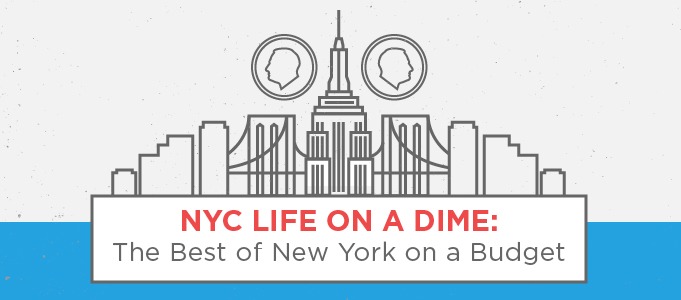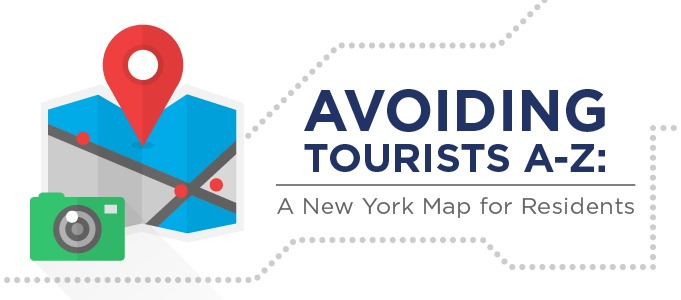Everything You Need to Know About ACRIS







The Automated City Register Information System enables users to search for property records and view documents from 1966 onwards. ACRIS also allows searching by address, owner name, or parcel ID number. ACRIS is an asset of New York City and was created by The Office of Data Reports & Information Services for the Department of Housing Preservation and Development (HPD).

It is updated daily with new property records that have been recorded by New York City agencies, including HPD, the NYC Dept of Finance, and the NYC Dept of Housing Preservation and Development.
Why was it created?
ACRIS was created to provide targeted information on property owners, including their names and addresses. Information like this had previously been difficult to obtain by the general public due to a lack of centralized databases for city records. The main source of data for ACRIS comes from records collected by HPD as well as the NYC Dept of Finance and the NYC Dept of Housing Preservation and Development. HPD collects information on purchases, sales, deeds, mortgages, and other property transactions that occur in New York City. This data is then entered into ACRIS by city employees working at HPD’s central office located in Long Island City or through a collaboration between HPD and NYS agencies.
Search by Party Name
A Party Name is the name of the person involved in the real estate transaction. This includes the buyer, seller, landlord, tenant, and any other interested parties. A Party Name can be a business entity, such as an LLC, corporation, or partnership. The name must be registered with the relevant government authority in order to be used. Different real estate documents may list the parties involved in various ways (e.g., Grantor, Grantee, Mortgage, Lender, Borrower, Seller, Buyer, etc.). Be aware that the Name Search will only display records for recorded/filed documents.
- You should try inverting the names in the fields to make sure you have found all relevant documents. This will help you find documents that might otherwise be missing. To narrow down your search as much as possible, you can enter the full first and last name.
- You could even try entering a date range to find documents that were recorded within the specific timeframe.
- The Name Search can be configured to include all party names or just one of the parties. If you select to search all parties, your search will compile document records where any party is connected with the name that you have inserted.
- Only the documents corresponding to properties in the selected borough or county will be retrieved if you select them. This will also help narrow down your search.
- The Document Class field has a drop-down list to help the user select a valid document class. If you do not make a selection from this drop-down list, the default value appearing in the window of the drop-down box will be shown.


Search by Parcel Identifier
The Borough, Block, and Lot (“BBL”) system is used to identify units of real estate in New York City. The BBL is a unique identifier that is assigned to each property in the city. The BBL number is used in all property transactions that occur within New York City, including deeds and other legal documents. The BBL system was created by the DOF as an internal reference for tracking purposes. It does not appear on any public records or maps.
- No results will be displayed if there are no records that match all search criteria. For example, in case a BBL is searched with Lot #0000 and a unit number, and If a BBL is searched with Lot #0000 and no unit number is entered.
- You can specify a date range to limit your search to only retrieve documents that were filed or recorded within that timeframe.
- The user can select a valid document class from the drop-down list available in the Document Class field. If you do not make a selection from this drop-down menu, “All Document Classes” will be selected by default.
Search by Document Type
Search by document type in ACRIS can be used to view the document type of each property record. Document types include deeds, mortgages, notices, liens, and other miscellaneous documents.
- Deed – The most common document type in ACRIS. It is used to record the sale or transfer of a property.
- Mortgage – A security interest placed on a property by its owner as collateral for a loan.
- Notice of Lien – Documents that inform other parties of a debt owed by an owner and/or other information related to the property’s title.